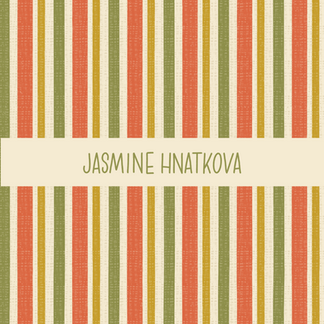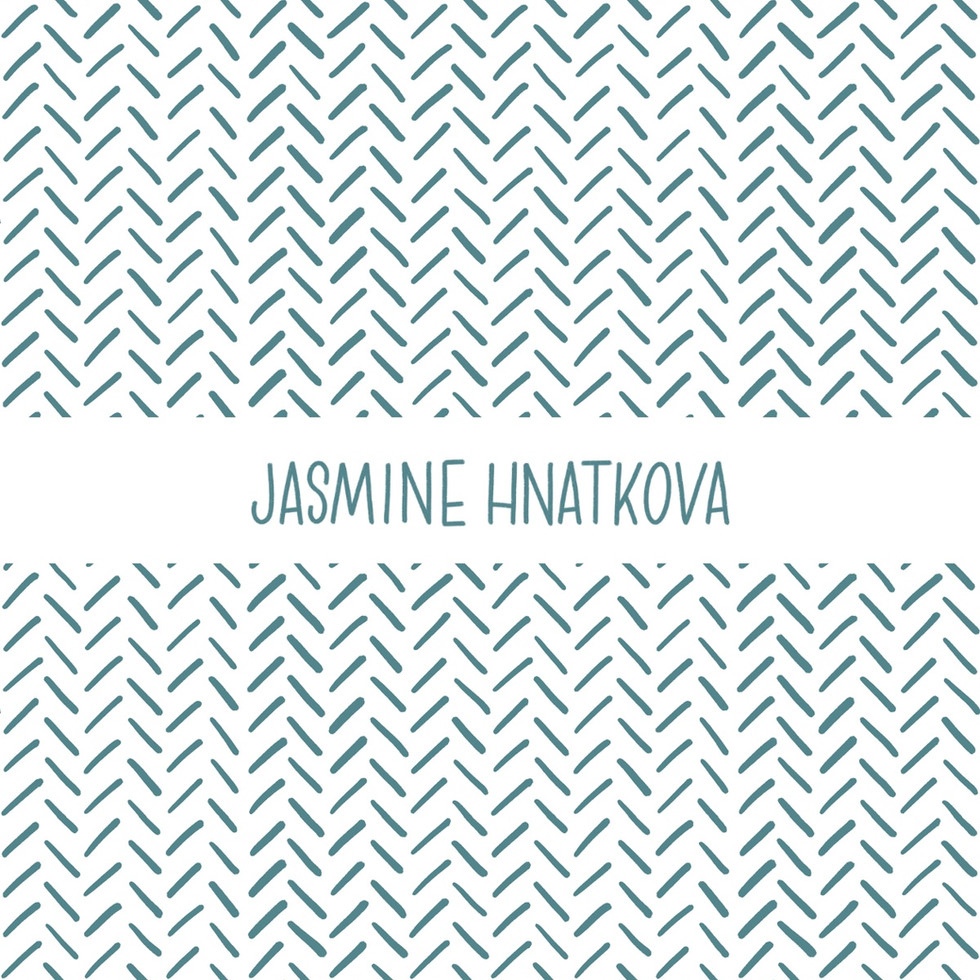10 ideas for great blender patterns to use in your pattern collections!

What is a blender pattern?
A blender pattern or blender print is a simple pattern that coordinates with other prints in a designed collection.
A full collection usually consists of:
A hero print – this usually contains multiple colours and is the most complex design
Secondary prints – depending on the size of the collection there could be 1-4 secondary prints. They are less detailed than the hero and may contain fewer colours.
Blender prints – these are the most simple prints usually with only 2 or 3 colours.
The purpose of the blender patterns is to pull together all the more complex prints so there is a unity in the collection.

When you are sewing it’s often useful to have a less complex print to use as a lining for example, when you have used a hero pattern as the main print.
In stationery, it may be useful to have a blender print to use as the inside cover of a notebook when a hero pattern has been used for the cover.
While hero prints certainly have more of a wow factor it’s also really important when designing patterns to get used to designing simple blenders.
Often we can neglect these important patterns as they are not as 'fun' as the hero prints and they certainly don't get as much attention when you share them on social media!
However simple blenders are really important elements to include in your portfolio and in your print on demand shops.
When I design collections for Spoonflower I often include some less complicated blender patterns so customers can choose coordinating prints for their projects.
So are there any rules to creating blender prints?
No not really! (Not that I know of anyway!)
But here are some guidelines:
Try to just stick to one, two or three colours from the collection.
You can reuse motifs you have already used in your hero and secondary prints
Think lines, dots, marks and checks!
If you’re anything like me, you love creating the complex hero prints but can draw a blank when it comes to creating coordinating simple patterns.
Sound familiar?
That’s why I’ve come up with a list of 10 ideas for blender patterns in case you’re feeling stuck!
Stripes
One of my favourite blenders! There are so many variations on stripes. Here are some to try:
Vary the widths of each line
Try with different textured brushes
Try both vertical and horizontal lines
Marks in a scallop template
This one is so easy and very effective! If you’re unsure how to use a template in this way, you can download this scallop template and an easy how-to guide here.
Gingham, plaid and checks
These types of patterns are timeless. I have included all three in this one but they’re actually all quite different.
Checks are simple to create in most design softwares and if you’d like to learn the super simple way to create gingham in Procreate take a look at this post where I break it down step by step.
Plaid is a little trickier and is arguably not a blender as it can be quite textured and complex. Perhaps I can do another post on how to create textured plaid at some point…
Geometric shapes
The possibilities are endless here. Any kind of simple geometric shape would work well for a blender print. Try and match the shapes with what you already have going on in your hero and secondary prints to ensure cohesiveness.
Wavy lines
Similar to stripes, these give a more flowing and organic feel to a print. You can cross them over or simply have them running in one direction. Change the brush and thinkness to create a totally different feel.
Dashes and marks
Any kind of organic dashes and marks make great blenders. It helps if you have a favourite textured brush you can use for these ones – I have a free pack you can download here.
Simplified motifs
One way to create a blender is to make motifs you have already used in the hero print and simplify them to create a blender.
Just using a single colour on a background can be really effective and bring cohesiveness to the collection when it mirrors what you have already designed in another pattern.
Radial Symmetry
Use radial symmetry in Procreate to create all sorts of interesting blender prints. I cover this in much more detail at the start of this post if you’d like to know exactly how to do it!
Chevrons
Chevrons seem to be always in fashion and they are just another structure for your dashes and marks. You could really do these in any style – flat, painterly, watercolour etc.
Polka dots
Dots are probably the easiest way to create a simple blender. You could vary the size and texture of the dots, and play with using different colours to bring out the colours in your collection.
So there you have it, 10 ideas for belnder prints to add to your pattern collections! I would love to know if you found this post helpful, or if you have any great ideas for blender prints.
Let me know in the comments below!